New webinar recording
April 25, 2024
Elevate your Hyland migration strategy – Harnessing migration-center for OnBase & Alfresco
April 25, 2024
Elevate your Hyland migration strategy – Harnessing migration-center for OnBase & Alfresco
April 23, 2024
Essentials for archiving and decommissioning document management systems
April 25, 2024
Streamlining complex migrations to Box: A deep dive into migration-center‘s capabilities
migration-center is not only a product but rather a content migration platform for complex migration scenarios that is designed to help customers reduce costs, manage risks, increase productivity, and accelerate the go-live of enterprise content management (ECM) applications. It carries out highly automated, large volume migrations without system downtime, fully documented, 100 % out-of-the-box, easy to deploy, and without additional programming or scripting effort. The product has proven its quality in thousands of migration projects around the world, even in highly regulated environments. Save 60 % in costs and 80 % in project duration time when using migration-center compared to developing your own scripts and frameworks.
migration-center is specially designed for your migration challenge and supports content migration from databases, file shares, cloud platforms, legacy applications and more systems to many popular ECM platforms. This makes it possible for migration-center to support more than 250 different combinations of source and target systems (so-called migration paths).
What if your platform isn’t on our list of systems?
Don’t worry! Customization of migration-center is easy and fast. Based on migration-center‘s open connectivity architecture, other source systems or target repositories can easily be developed through the included API and framework.
AVAILABLE MIGRATION PATHS
Take a quick look at all supported source and target systems in our concise datasheet.
Content migration projects do not always consist of the classical migration from system A to system B, but can accept most different characteristics, the consolidation of several systems after the acquisition of an enterprise, the separation of active and inactive content with subsequent storage of the inactive information in an archiving system or the reclassification of existing documents, in order to name only some examples.
What if your use case isn’t on our list of use cases?
Through its enormous flexibility, migration-center may be deployed for these and many more migration scenarios. All this at no risk of system unavailability for the end-user, since the migration is done in parallel without impacting daily business operations.
migration-center combines migration best practices and the in-depth experience of our consultants from over 19 years of global migration projects. In connection with more than 250 possible combinations of source and target systems, this results in an almost infinite variety of possible applications for our software, resulting in over 1.900 successfully accomplished migration projects across the globe. Trusted and recommended by IT decision makers & project managers worldwide. And finally, this entire migration power can be used without additional programming or scripting effort.
What is your reason not to try our Free Evaluation Copy?
Migration paths
Projects accomplished
Out-of-the-box
Years of experience
NEW BROCHURE PUBLISHED
Get an overview of the sophisticated functionalities, the supported use cases, the efficient migration process, and much more of migration-center and how our Migration Services team can support you further in no time with our new brochure.

"The delta migration concept was the optimal approach for us, and the migration-center definitely the right tool. With this we managed to migrate all documents accurately and under observance of all regulatory requirements."

"The migration-center functioned perfectly during the transfer of the legacy data. We were able to use it to filter all our stored documents and automatically convert them according to our specifications."
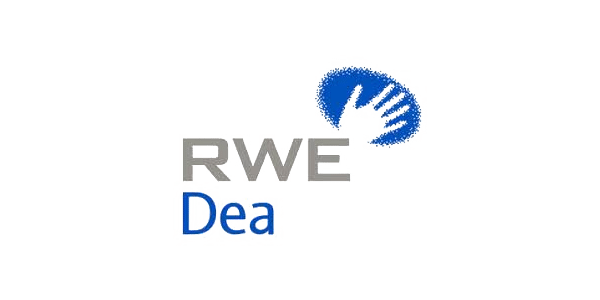
"After comparing a range of products, we were impressed by the functional richness of migration-center. The product has proven to be very flexible and we will use it on a permanent basis for consolidating large document pools."
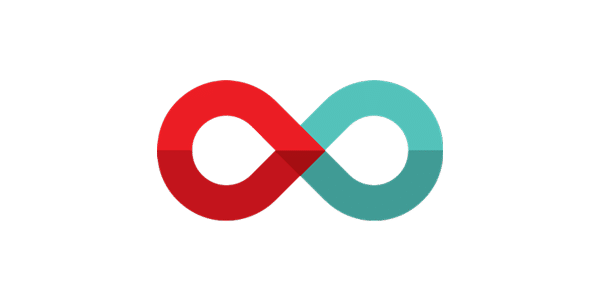
"migration-center is a great product. It had richer features and functionality than the previous ETL tool we were using. It alleviated the need to do any custom scripting for migrations and helped us to comply to our records policies."
Request your trial license to install and test migration-center in your own environment.
Request a migration Proof-of-Concept and assessment for your project.
Request an individual one-to-one online demonstration with one of our experts for all your questions.
Request answers to further individual questions about migration-center.