Facilitate your content migration to Microsoft Azure Blob Storage
Accelerate your project. Reduce expenses. Migrate now!
Accelerate your project. Reduce expenses. Migrate now!
The Azure Blob Storage importer is a powerful migration-center connector designed to facilitate the smooth transition of your data to Microsoft Azure Blob Storage. With its comprehensive support for various data types, preservation of metadata and role assignments, and efficient batch processing capabilities, it stands as an essential component of your content migration strategy. Start leveraging this connector today and take the first step towards a more organized and accessible data environment!
 Data archiving
Data archiving
Utilize the Microsoft Azure Blob Storage connector for efficient archiving of large volumes of data. By transferring historical data to Azure Blob Storage, businesses can reduce on-premises storage costs while ensuring data is preserved and accessible for compliance and reporting needs.
 Media storage
Media storage
Media companies can leverage the Microsoft Azure Blob Storage connector to store vast amounts of media files, such as videos, images, and audio files. Azure Blob Storage offers a scalable and cost-effective solution for managing media content, enabling easy access and distribution.
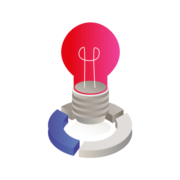 Backup & disaster recovery
Backup & disaster recovery
The Microsoft Azure Blob Storage connector can be used to create backups of critical data. By storing backups in Azure Blob Storage, organizations can benefit from geo-redundancy and high availability, ensuring data is protected against local disasters and can be quickly restored.
 Big Data & analytics
Big Data & analytics
For organizations dealing with big data, the Microsoft Azure Blob Storage connector facilitates the transfer of large datasets into Azure Blob Storage, where it can be analyzed using Azure’s analytics services. This supports gaining insights and making data-driven decisions more efficiently.
 Generative AI content embedding for Azure AI Search & Azure OpenAI
Generative AI content embedding for Azure AI Search & Azure OpenAI
The Microsoft Azure Blob Storage connector facilitates the transfer of your corporate content from various systems to Azure Blob Storage. This content can be embedded via Azure AI Search in your own Azure OpenAI deployment. This functionality empowers you to chat with your own data, while migration-center ensures that your content remains synchronized with your GPT chat.
NEW BROCHURE PUBLISHED
Gain a thorough grasp of the advanced functionalities, the diverse spectrum of supported scenarios, the simplified migration process, and additional insights into migration-center. Explore how our Migration Services team can support you with our latest brochure!
Embracing industry standards, migration-center implements a robust six-step migration process for unparalleled efficiency and accuracy. These steps operate independently and concurrently, ensuring scalability. Notably, the migration-center database serves as the hub for all operations, enabling early detection and resolution of any transformation or mapping discrepancies before the final import stage.
Extract & analyze
All objects to be migrated to Microsoft Azure Blob Storage are exported from their corresponding source system and can be analyzed in terms of type, format, metadata, and other properties.
Organize
The objects are now organized into manageable sets. Such a set is usually created from objects that have something in common and are to be processed in the same or a similar way.
Transform & map
Transformation rules are assigned to each migration set, which are used to generate the properties for Microsoft Azure Blob Storage. The transformation is executed within migration-center.
Validate
The transformed metadata of the documents is tested and validated against Microsoft Azure Blob Storage but without importing the objects.
Correct
Potential errors are detected during the transformation and validation steps and can be corrected in unlimited iterations of step 3 and 4.
Import
The transformed and validated objects are gradually imported into Microsoft Azure Blob Storage.
COMPLETE MIGRATION PATH OVERVIEW
Gain understanding of the diverse migration paths provided by our software and discover the suitable connector for your forthcoming migration endeavor. All connectors listed are readily applicable. Furthermore, in instances where a system is not included in this overview, our robust database connector can typically be employed.
Facilitate your content migration to Microsoft Azure Blob Storage with migration-center’s versatile support for databases, file shares, cloud platforms, legacy applications, and more. Use our Connector Matrix to select your source and target systems and explore the supported capabilities and versions effortlessly.
Supported versions:
Supported versions: -
| Feature | Category | Support |
|---|
Take migration-center for a test run with our 14-day Free Evaluation Copy. Should you have any sales-related questions during your trial, our team is ready to provide assistance and guidance.