Upgrade your content migration to OpenText InfoArchive
Accelerate your project. Reduce expenses. Migrate now!
Accelerate your project. Reduce expenses. Migrate now!
OpenText InfoArchive is an archive system based on xDB and implemented based on the OAIS standard. The InfoArchive connector creates up-front validated SIP packages while it complies with the before-mentioned standard. It is fully flexible and creates all necessary information and XML files that are needed for the ingestion. The XML structure of the eas_sip.xml and eas_pdi.xml can be fully customized according to the requirements or holding configuration.
 OAIS-conform long term data preservation
OAIS-conform long term data preservation
OpenText InfoArchive in combination with migration-center is the perfect solution for long-term data preservation, which comes into play whenever information needs to be retained for very long periods of time and therefore demands for platform-independent retention. InfoArchive uses extensible mark-up language (XML) as the format for preserving data and metadata and it implements the Open Archival Information System (OAIS). migration-center can transform data into a platform-independent interpretable format and enrich it with metadata to fulfill long term preservation standards such as METS and PREMIS. For unstructured content, migration-center can be used to add long term interpretable format renditions such as PDF-A or TIFF. The migration-center InfoArchive importer then out-of-the-box creates OAIS-conform submission packages and ingests them to OpenText InfoArchive.
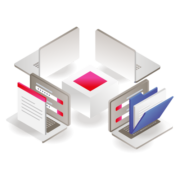 Application decommissioning
Application decommissioning
Moving forward and leveraging new technologies is essential to stay on top of digital transformation. But for all innovation, the proper retirement of old applications must not be neglected. OpenText InfoArchive as an archiving solution enables you to keep what you need, control disposition, and fulfill legal requirements towards retention and compliance. Our certified solution migration-center assists you in classifying, transforming, and transferring your data and documents to InfoArchive all while preserving a complex multi-system chain of custody. Data from applications that a company migrates to OpenText InfoArchive will remain accessible for business reporting, audits, or compliance with data retention regulations. This enables the organization to shut down the old applications and save all the costs associated with supporting and maintaining them as well as eliminating the security risk of outdated technology.
 Active archiving – optimization of active business applications
Active archiving – optimization of active business applications
migration-center supports the periodical migration of business complete data and content from active applications to OpenText InfoArchive. By storing business complete data in InfoArchive costs for backups, system administration, servers, and database licensing can be reduced while at the same time significantly improving performance of the production environment used in daily business. With the help of widgets or integration via the REST API, secured read-only access to the data in the archive can be provided directly from the original application. migration-center’s scheduler can be programmed to check frequently for new business complete data and transfer it automatically to InfoArchive.
Official OpenText Technology and Services Partner
Rooted in industry best practices, migration-center employs a meticulously crafted six-step migration process for unparalleled efficiency and precision. These steps operate autonomously and in parallel, ensuring scalability. Notably, all operations occur within the secure confines of the migration-center database, enabling early detection and resolution of any transformation or mapping discrepancies prior to the import phase.
Extract & analyze
All objects to be migrated to OpenText InfoArchive are exported from their corresponding source system and can be analyzed in terms of type, format, metadata, and other properties.
Organize
The objects are now organized into manageable sets. Such a set is usually created from objects that have something in common and are to be processed in the same or a similar way.
Transform & map
Transformation rules are assigned to each migration set, which are used to generate the properties for OpenText InfoArchive. The transformation is executed within migration-center.
Validate
The transformed metadata of the documents is tested and validated against OpenText InfoArchive but without importing the objects.
Correct
Potential errors are detected during the transformation and validation steps and can be corrected in unlimited iterations of step 3 and 4.
Import
The transformed and validated objects are gradually imported into OpenText InfoArchive.
INTERESTING BLOGPOST RELEASED
Discover how digitalization’s exponential data growth necessitates robust archiving strategies in our latest blogpost featuring insights from Antje Dwehus, Principal Consultant at fme group. Explore the merits of OpenText InfoArchive as a premier decommissioning solution tailored for diverse archiving needs, ensuring regulatory compliance and efficient data lifecycle management.
Transitioning your content to OpenText InfoArchive is made easy with migration-center’s versatile support for file shares, cloud platforms, legacy applications, databases, and other systems. Explore supported capabilities and versions by selecting your source and target systems in the Connector Matrix for a seamless migration experience.
Supported versions:
Supported versions: 4.0, 4.1, 4.2, 16.3, 16.4, 16.5, 16.7, 20.4
| Feature | Category | Support |
|---|
Discover the full range of migration-center’s features by requesting your complimentary 14-day Free Evaluation Copy today. As you explore our solution, our sales team is available to assist you with any inquiries you may have.