Expedite your content migration to OpenText Documentum
Accelerate your project. Reduce expenses. Migrate now!
Accelerate your project. Reduce expenses. Migrate now!
The OpenText Documentum importer of migration-center supports all available features of the platform including the whole stack of its applications and different systems: D2, D2 for Life Sciences, DCM, and xCP. The in-place migration feature enables you to enhance the existing attribute model, change the folder structure, or rearrange security rules without the need of a classical migration. All the configurations are applied without additional programming or scripting.
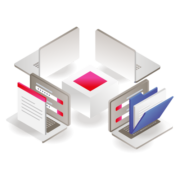 Content store & storage replacement
Content store & storage replacement
Are you looking for a tool that can move only the content from one storage provider to another without moving the whole objects themself and avoid a time-consuming classic migration? There are some use cases when you need to replace the OpenText Documentum underlying storage and sometimes simply copying the files is not an option. On top of a classic migration from one platform to another, with migration-center you can also do an in-place update and then only change the bits you really need, e. g. only tell the Content Server to move the content from an EMC Centera to a file share.
 Webtop to D2 in-place migration
Webtop to D2 in-place migration
The in-place migration capabilities for OpenText Documentum D2 of migration-center allow clients to migrate Webtop-based objects to D2 applications without moving the content to a new repository. Original object IDs remain unchanged during such an in-place migration approach and all business rules like auto-naming, auto-linking, auto-security etc. are automatically applied to the objects. In addition, cabinets, object types, metadata, folder structures, access rights etc. can be changed as well without executing a classic data migration.
 Server & database update/replacement
Server & database update/replacement
From time to time the OpenText Documentum platform components may need to change. It could be the server hardware, the operating system, the Content Server version, or the database (vendor). Some of the operations can simply be done with running the Documentum installer, but if that is not sufficient, migration-center can help with a “migration”. With migration-center you may change any underlying component without interrupting the business: It can clone the repository to a newly installed system and migrate documents in the background until the final switch.
 In-place data cleansing & restructuring
In-place data cleansing & restructuring
Our in-place migration and cleansing capabilities for OpenText Documentum allow clients to change cabinets, object types, metadata, folder structures, access rights etc. without migrating the objects from one to another repository. This feature is mainly used to clean up or enhance the data quality of an OpenText Documentum repository or simply align existing content with the current business requirements. Original object IDs remain unchanged during such an in-place migration approach.
OpenText Documentum for Life Sciences is a set of solutions that help speed study startups, manage regulatory submissions and related correspondence, and control quality and manufacturing documentation throughout the drug lifecycle. Our dedicated importer allows you to apply the business rules configured in your life sciences solutions automatically during the import of your documents into the target repository. Thus, you can be sure that all imported documents are ready to use right after the migration.
 Data exchange between Sponsor & CROs
Data exchange between Sponsor & CROs
The eTMF is the cornerstone of the documentation of clinical trials. The content is created by CROs during the clinical trial, inspected by inspectors, and finally handed over to the Sponsor. In some cases, the CROs are using their own eTMF structure to document the clinical trial. The dream of every Sponsor is to get the eTMF in a self-defined structure, regardless of the structure in which the CRO created the eTMF. With migration-center we provide a solution to transform/map the structure of the eTMF of the CRO to the structure requested and used by the Sponsor.
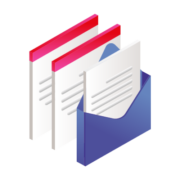 Data & document integration supporting mergers & acquisitions
Data & document integration supporting mergers & acquisitions
After mergers & acquisitions life sciences companies often find themselves in a situation where a larger amount of data and documents must be integrated or migrated into OpenText Documentum for Life Sciences. With a large amount of out-of-the-box source system connectors for several platforms (e.g. Veeva Vault, Microsoft SharePoint, OpenText Documentum for Life Sciences etc.) migration-center is a must-have to deal with such a challenge and ensure compliance with FDA 21 CFR Part 11 and adherence to the guidelines of EU Annex 11 without system downtimes or interruption.
Official OpenText Technology and Services Partner
Drawing from extensive migration project experience, migration-center presents a streamlined six-step process designed for scalability. Each step functions autonomously, fostering flexibility. Furthermore, by exclusively processing data within the migration-center database, the likelihood of errors during the transformation and import phase is significantly mitigated.
Extract & analyze
All objects to be migrated to OpenText Documentum are exported from their corresponding source system and can be analyzed in terms of type, format, metadata, and other properties.
Organize
The objects are now organized into manageable sets. Such a set is usually created from objects that have something in common and are to be processed in the same or a similar way.
Transform & map
Transformation rules are assigned to each migration set, which are used to generate the properties for OpenText Documentum. The transformation is executed within migration-center.
Validate
The transformed metadata of the documents is tested and validated against OpenText Documentum but without importing the objects.
Correct
Potential errors are detected during the transformation and validation steps and can be corrected in unlimited iterations of step 3 and 4.
Import
The transformed and validated objects are gradually imported into OpenText Documentum.
NEW CASE STUDY PUBLISHED
Discover how Banca Transilvania mastered the consolidation of its ECM systems after a merger & acquisition with the help of migration-center and was able to substantially reduce the migration time, avoid downtimes, and maintain data integrity throughout the entire process in one of our latest success stories.
Make your migration to OpenText Documentum effortless with migration-center, which supports databases, file shares, cloud platforms, legacy applications, and various other systems as source options. Explore supported capabilities and versions by selecting your source and target platform in the Connector Matrix.
Supported versions:
Supported versions: 5.3 – 7.3, 16.4, 16.7, 20.2, 20.4, 21.4, 22.4
| Feature | Category | Support |
|---|
Take migration-center for a spin with our 14-day Free Evaluation Copy and explore its manifold features. Let us guide you through the process and address any sales-related queries you may have along the way.