Elevate your content migration to Generis CARA
Accelerate your project. Reduce expenses. Migrate now!
Accelerate your project. Reduce expenses. Migrate now!
Since regulated industries have very individual requirements for the processing of data, classic ETL tools only fulfill a fraction of these conditions and usually do not meet the legal or industry-specific compliance guidelines. Although individual implementations solve this problem, they have to be developed from scratch and are therefore timeconsuming and cost-intensive. They are also more prone to errors – a no-go in a validated environment. migration-center, on the other hand, has been developed specifically for such use cases. In addition to years of experience in content migration, a scalable architecture for high data throughput, the possibility of delta migration to avoid downtime and a sophisticated metadata transformation, migration-center also offers an audit-proof migration process, best suited for regulated industries.
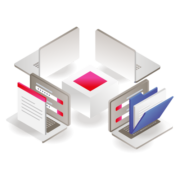 Platform consolidation
Platform consolidation
migration-center supports a huge variety of different source platforms and most of their features. Together with a very flexible (metadata) transformation engine and the Generis CARA importer it excels at migrating all content and metadata from several platforms into one CARA system in the right format. Object type definitions can be customized and fully mapped to fit into on single ECM with several applications. Source systems can be legacy ECMs, Microsoft SharePoint, file shares, and even databases.
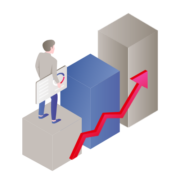 System upgrades
System upgrades
Pre-CARA5 systems are built on OpenText’s Documentum with Oracle and other supported databases. Generis CARA5 is now built on ElasticSearch and no longer has these dependencies. Due to the architecture changes between CARA versions, an in-place upgrade is not possible when upgrading to CARA5. migration-center is used as a mechanism to perform the upgrade to CARA5, as a migration to a new Generis CARA5 system. migration-center is also able to clean data as necessary as part of the upgrade migration.
 Cloud migrations
Cloud migrations
migration-center can be used to migrate data into the cloud, to reduce the operational and maintenance costs associated with an ECM. When migrating to CARA, data can be migrated to the CARA cloud offering, where Generis manages the cloud environment, or to your own managed cloud environment. The same migration-center functionality and connectors are used for these migrations, with additional cloud offerings leveraged as needed to expedite the migration process. For example, when migrating to AWS, the AWS Snowball service can be used to transfer large amounts of content files from on-prem to AWS, where it will be close to the target CARA system. With the content close to the target, migration-center has less distance to move the content when importing into the target system, which thereby reduces migration time.
Official Generis Certified Partner
With a clear six-step process that has emerged over many years of migration projects, migration-center enables a completely scalable approach. All process steps can also be operated independently of each other. The susceptibility to errors during the transformation and import phase is also drastically reduced by processing all data exclusively within the migration-center database.
Extract & analyze
All objects to be migrated to Generis CARA are exported from their corresponding source system and can be analyzed in terms of type, format, metadata, and other properties.
Organize
The objects are now organized into manageable sets. Such a set is usually created from objects that have something in common and are to be processed in the same or a similar way.
Transform & map
Transformation rules are assigned to each migration set, which are used to generate the properties for Generis CARA. The transformation is executed within migration-center.
Validate
The transformed metadata of the documents is tested and validated against Generis CARA but without importing the objects.
Correct
Potential errors are detected during the transformation and validation steps and can be corrected in unlimited iterations of step 3 and 4.
Import
The transformed and validated objects are gradually imported into Generis CARA.
NEW BROCHURE PUBLISHED
Get an overview of the sophisticated functionalities, the supported use cases, the efficient migration process, and much more of migration-center and how our Migration Services team can support you further in no time with our new brochure.
When it comes to a complex migration to Generis CARA, migration-center is the way to go. It supports all kinds of systems like cloud platforms, legacy applications, databases, file shares, and many more. Choose your appropriate source and target system and explore the results in our Connector Matrix.
Supported versions:
Supported versions: 5.3 - 5.5
| Feature | Category | Support |
|---|
Try out migration-center and its full feature range for a 14 days time frame by requesting our Free Evaluation Copy.
In case you have other sales-related questions on your mind, do not hesitate to let us know.